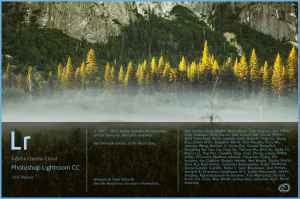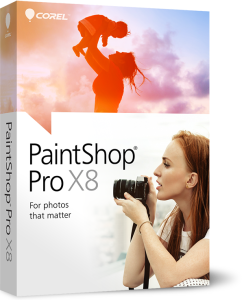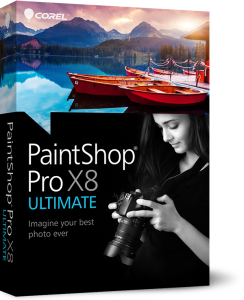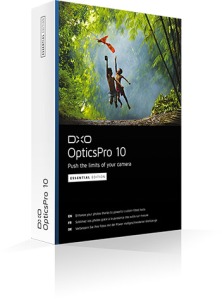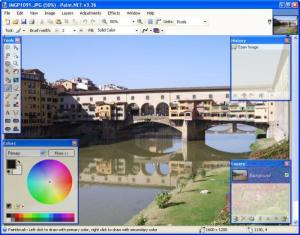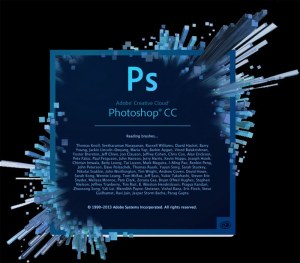We see many pictures in the website and posters that has been manipulated but seems natural. Most of the folks or I would say almost all of us know, in what software it is done, but most of us don’t know how to do it and love to learn those superb tips and techniques and how to do it from start.
So folks I am going to tell u how its done from start to finish with the simple to understand and follow tutorials.
First of all lets check the softwares that are available for the photo editing softwares .
- ACD Systems ACDSee Pro 9 and ACDSee PhotoEditor
- Platform: Windows/Mac
- Price: $99.99 for ACDSee Pro 9; $59.99 for Photo Editor 6
ACDSee Pro 9 offers RAW processing, image tagging and organization tools, and exposure/color enhancements, while Photo Editor 9 is the more-Photoshop-like tool for layer-based, pixel-level edits. ACDSee Pro 9 doesn’t offer many of the facial-recognition, geotagging, and distortion-correction whistles and bells of Lightroom and Aperture, but both pieces of software offer extensive RAW-format support out of the box. www.acdsee.com/acdsee-photo-editor-9
2. Adobe Photoshop Lightroom cc
- Platform: Windows/Mac
- Price: US$9.99/mo
Lightroom isn’t a Photoshop alternative per se. Launched as a RAW workflow tool, Adobe has been steadily updating it through four iterations and if you don’t need to slice and dice your images too intensively, it’s a great alternative to ‘full strength’ Photoshop.
If you’re a RAW shooter you may already be using Lightroom as part of your workflow, as it covers a few of Photoshop’s weakest points: organizing your photos, tagging your photos, and applying quick fixes and enhancements. If you work mainly with RAW files and need a program to quickly process your images, adjust exposure, remove noise, and apply the same adjustments to a batch of images, Lightroom may be all you need – which was precisely why Adobe created it.
3. Apple Aperture 3
- Platform: Mac
- Price: Discontinued
Aperture is more of a Lightroom alternative than a Photoshop CS6 alternative, and if you’re a Mac user it might be just what you need. Aperture blends advanced features such as RAW processing, manual retouching, custom-printing elements, and tagging/organization tools with novice-friendly options such as facial recognition, geotagging, and one-click filters. Unlike Lightroom, Aperture does not offer built-in lens-distortion correction out of the box, but there are several Aperture plugins available on Apple’s site that offer that and many other features. But on April 8, 2015, Apple has discontinued Aperture from the Mac App Store.
4.Corel PaintShop ProX8 Ultimate
- Platform: Windows/Mac
- Price: $79.99 for Basic edition; $99.99 for Ultimate edition
If you’re looking specifically for a boxed-software Photoshop alternative for Windows, Corel PaintShop Pro X8 is one of the most-popular packages in that realm. It’s arguably the best option in this roundup for graphic artists, as it can create vector graphics and offers interoperability with Photoshop’s own brush tools. As you’d expect, it also features a full array of photo-editing tools as well, including layers, filters, one-click HDR and other filters, retouch tools, and much more RAW-format support than any of the free packages (including 16-bit RAW). The ‘Ultimate’ edition of PaintShop Pro X8 costs just $20 more than the standard version, and it includes ON1 Perfect Effects 9.5, Corel® AfterShot™ 2, Perfectly Clear 2 SE by Athentech, Creative Collection of brushes, textures and backgrounds (which costs around $150 by itself, so that’s quite a deal) and additional enhancement tools for portrait photographers.
5. DxO OpticsPro 10
- Platform: Windows/Mac
- Price: From $129 for Essential Edition; $199 for Elite edition
If you want automated, tailored-to-your-camera lens correction in your RAW-processing software, look no further than DxO Optics Pro. This Lightroom alternative features an extensive database of camera/lens combinations, which you can activate as ‘modules’ to automate lens-correction, chromatic aberration, sharpening, vignetting, and noise-reduction fixes. The Standard edition’s database of lens/camera combinations is built to support everything from RAW-capable point-and-shoot cameras to consumer-level DSLRs, while the Elite edition is a better fit for those shooting with a full-frame DSLR or other professional-level kits. Optics Pro 8 takes some getting used to, but it’s an incredibly powerful tool and its lens corrections really do have to be seen to be believed. Be prepared to wait for new cameras and lens modules to be added, though DxO is getting better in this regard.
6. GIMP 2.8
- Platform: Windows/Mac/Linux/Unix
- Price: Free
GIMP is an open-source project that costs absolutely nothing. It does an admirable job of replicating Photoshop’s feature set when it comes to recomposing and manipulating your photos, applying effects, and cropping and resizing images.
GIMP supports editing PSD files, and its arsenal of tools is without equal for the price: Filters; brush tools; text tools; layers; distortion and color-correction tools; and plenty of cropping, resizing, and effects options. Although it shares a surprising amount of features with the much-higher-priced Photoshop, GIMP is nowhere near as much of a resource hog. The most common gripes with GIMP are that it isn’t as polished or easy to use as Photoshop, nor does it match up to Adobe’s editing software when it comes to advanced features and color management (no 16-/32-bit RAW or CMYK support, for example).
GIMP has a healthy selection of plug-ins that make its feature set even more Photoshop-like, including content-aware healing tools, extensive RAW-format support, and even a modified version that looks and acts more like Photoshop, if you get homesick.
7. Paint.net
- Platform: Windows
- Price: Free
Paint.net is a free Windows-only program that’s often mentioned alongside GIMP (it’s free, for one thing) but avid users give it an edge in terms of learning curve; if you know your way around Microsoft Paint, you should get the hang of Paint.net pretty quickly.
Paint.net’s palette of basic selection and paint tools are nearly identical to those found in Microsoft Paint, but it ups the ante with Photoshop-like support for layers, filters, and effects. It’s also similar to GIMP in terms of extensive plug-in development, and those add-ons will be essential to more-advanced users. You’ll need to download and install plug-ins in order to edit PSD files and work with RAW images, for example. For basic JPEG photo edits on a Windows machine, Paint.net might be your simplest, cheapest option. Anyway, it’s free – why not?
8. Phase One Capture One Pro 8
- Platform: Windows/Mac
- Price: From 229 EUR
In our Raw Converter Showdown earlier this year, Phase One’s Capture One Pro 8 emerged as the top pick for studio and fashion photographers thanks to its excellent support for tethered shooting, including in-application camera adjustments and live-view capabilities.
There are plenty of reasons for enthusiast photographers to consider this RAW-processing package, too though, including excellent organization tools, speedy performance, and a unique focus-peaking preview that helps you identify the sharpest shots in your batch of photos. Like Lightroom and DxO Optics Pro, it also offers an extensive selection of noise-reduction, lens-correction, color-correction, and custom-printing tools. If its relatively high cost gives you pause, you can always download a free trial version and see how you get on.
9. Pixelmator 2.2 ‘Blueberry’
- Platform: Mac
- Price: $29.99
Pixelmator is another full-featured editing tool, and it’s probably a safer option for Mac users thanks to its user-friendliness. Pixelmator only runs on Mac OS X, and while it isn’t free, it’s a bargain at $30 – and an even better bargain at its current (May 2013) sale price of $15.
Think of Pixelmator as the anti-GIMP in terms of interface: It’s easier to use and much easier on the eyes. For basic to semi-advanced image-editing needs (color correction, brushes, layers, masks, filters, text tools, and a content-aware healing tool), it has the bases covered. Like GIMP, it also supports editing PSD files, so you can work with any projects you’ve already started in Photoshop. You won’t get everything you’ll find in Photoshop, of course: It’s more restrictive in terms of scripting/automating tasks, color management, and RAW support; basically, you’ll need to make sure your camera’s RAW files are supported by Mac OS X itself (if you’re running the latest version of OS X these updates are pretty frequent).
10. Pixlr Editor
- Platform: iOS, Android
- Price: Free
You won’t get RAW support with Pixlr, and you will need Adobe Flash to make it work. If those aren’t deal-breakers for you, this in-browser editor offers an impressive amount of image-editing power without the need to download, install, or pay for anything.
The Pixlr Editor offers the usual array of paint, blur, cropping, color-adjusting, and text tools, but you also have a context-aware spot-healing tool and an assortment of pre-set filters (HDR, tilt-shift, and color gradients among them) at your disposal. Along with the ability to open and edit PSD files (you can’t save as PSD, however), one of Pixlr Editor’s best features is its Google Drive integration. You can add Pixlr Editor to your list of connected Google Drive apps, allowing you to edit images from your Google Drive folder and save them to your Drive without ever leaving your browser.
11. Adobe Photoshop Elements 11
- Platform: Windows/Mac
- Price: From $29.99/£17.58 per month
Number 11 on our list (we know, we know…) is…. Adobe Photoshop. Kind of. Photoshop Elements 11 is the latest version of Adobe’s cut-down version of ‘full strength’ Photoshop, and it’s definitely the best yet. Traditionally, Elements was very much the poor cousin of its more expensive relatives, but over the past few years Adobe has been quietly and steadily adding to its feature set to the point where it’s now a very powerful editing tool in its own right.
Although the interface (especially browsing) is different enough to be confusing for someone used to Photoshop CS6, Elements 11 contains almost all of the essential image browsing and manipulation features that photographers need. There are still limitations, but far fewer than there were in the past. For a breakdown of the differences between Elements and Photoshop CS6,
12. Adobe Photoshop
- Platform: Windows/Mac
- Price: From $29.99/£17.58 per month
So here we come to the most favorite part… its Photoshop. This software can do anything with the pictures and designing stuff, you just have to name it and its there.